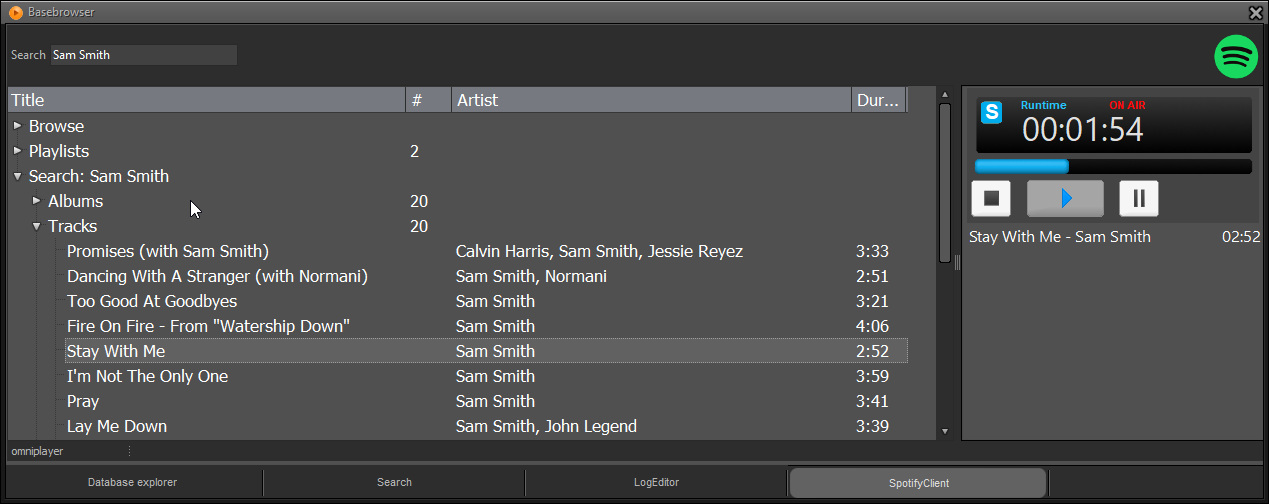No matter how well-prepared you are for your show, there can be times when you get caught-out needing a music track you don’t have. Breaking news on an artist or event, live discussions on air or listener requests. They all can leave you stranded for the perfect musical illustration. In such cases Spotify is a place most DJ’s frequently find themselves.
Do you want a music library as big as Spotify inside your radio playout system? Do you want easy and immediate access to millions of tracks without switching in between multiple windows on your screen?
OmniPlayer has Spotify fully integrated, so we’ve got your back. You can access it from a window directly within the OmniPlayer screen, so there’s no need to move to another application or device to make use of Spotify’s features and incorporate tracks in your broadcast.
All you need as a radio station is a paid Spotify account.
For some broadcasters the OmniPlayer integration with Spotify has been a main reason to start using our radio broadcasting software. For instance at Dutch broadcaster Groot Nieuws Radio: “OmniPlayer is the right choice for the future: stable and at the same time innovative. They are at the forefront of the implementation of new technologies and offer a great connection to Spotify”.
When playing tracks via Spotify, details on the track are automatically forwarded to you listeners devices. So there are no information gaps. Worrying about your broadcast reports? You don’t have to: OmniPlayer automatically includes details of the tracks in your broadcast reports, so your royalty obligations are taken care of without any extra administration.
So you see, OmniPlayer provides your team with a full set of state-of-the-art tools for creating, broadcasting and publishing the content your audience loves. Enabling everybody to work more easily, quickly and profitably. At any time. From anywhere.

.png)